Subpart NN Summary Information for this Supplier
Breadcrumbs
Changed
This topic provides a step-by-step description of how to enter Subpart NN summary information about this Supplier
Adding or Updating Summary Information for this Supplier
To add or update Subpart NN Summary Information for this Supplier, locate the REPORT DATA table on the Facility Overview page, and click OPEN next to Subpart NN
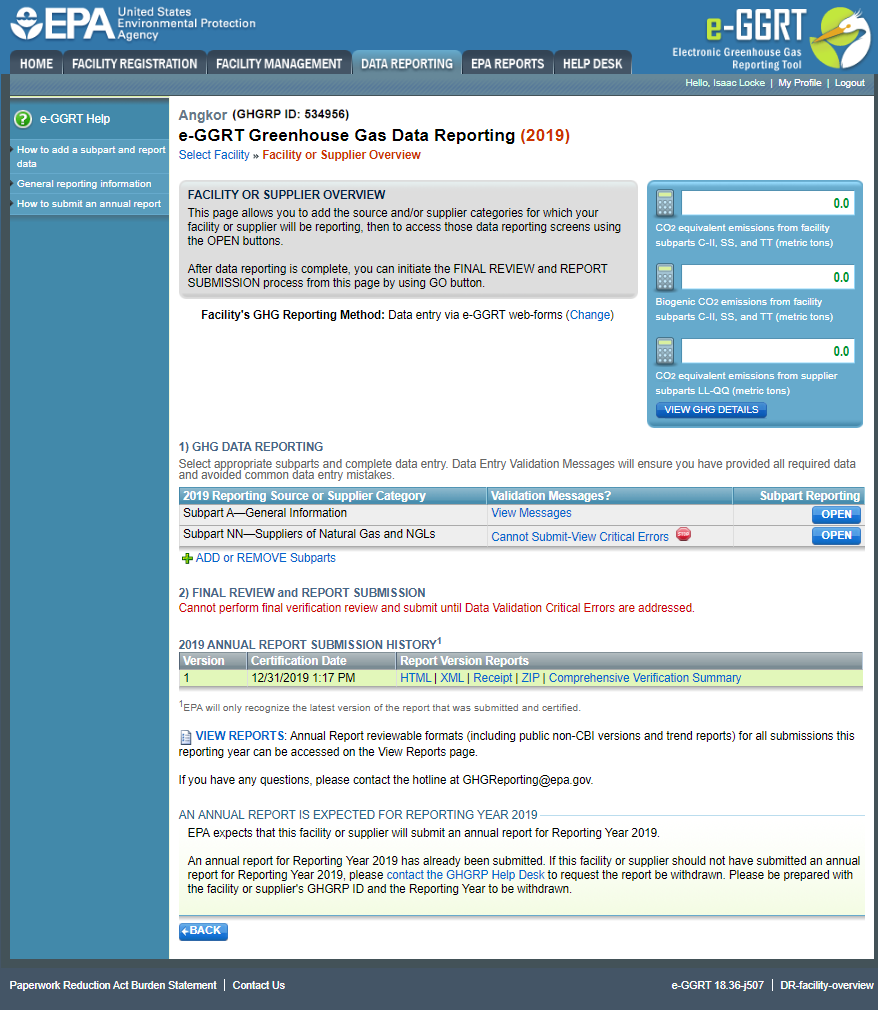
Subpart NN requires you to report the following data about your facility or company:
- The supplier type (LDC or NGL Fractionator)
This information must be input to e-GGRT
To enter your supplier type for the first time, select your supplier type from the drop-down menu and click START
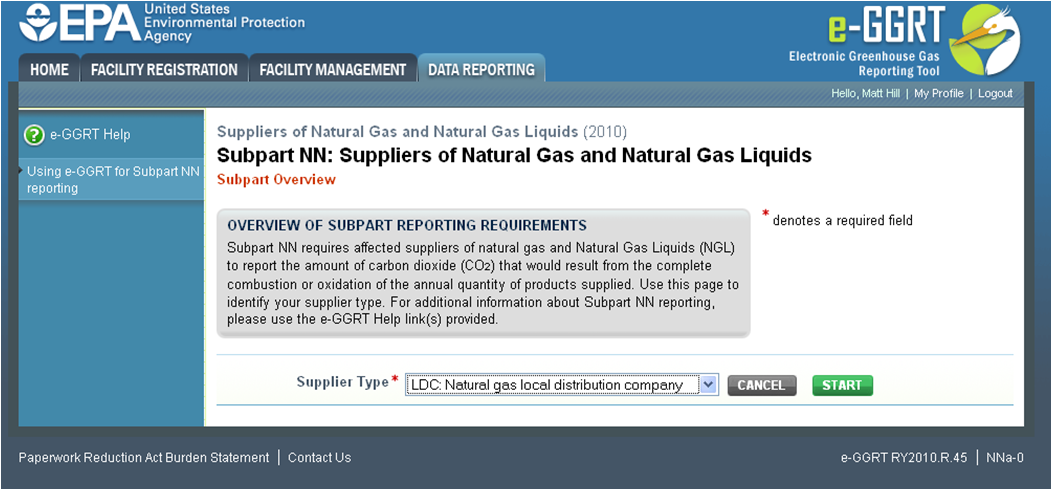
To change your supplier type, click CHANGE on the Subpart Overview page
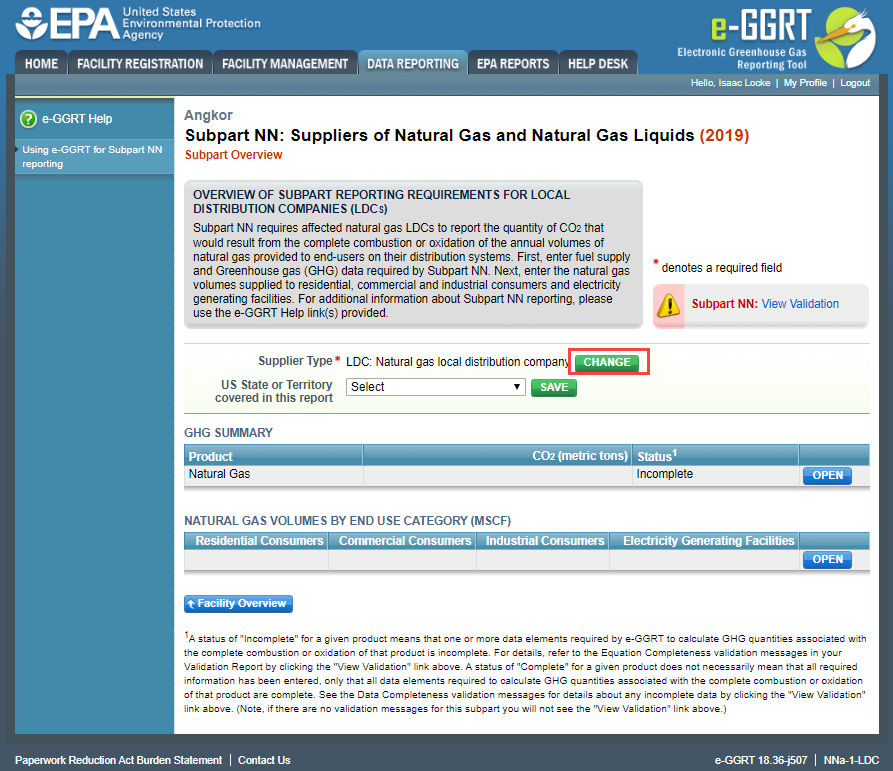
Change your supplier type using the drop-down menu and click CHANGE
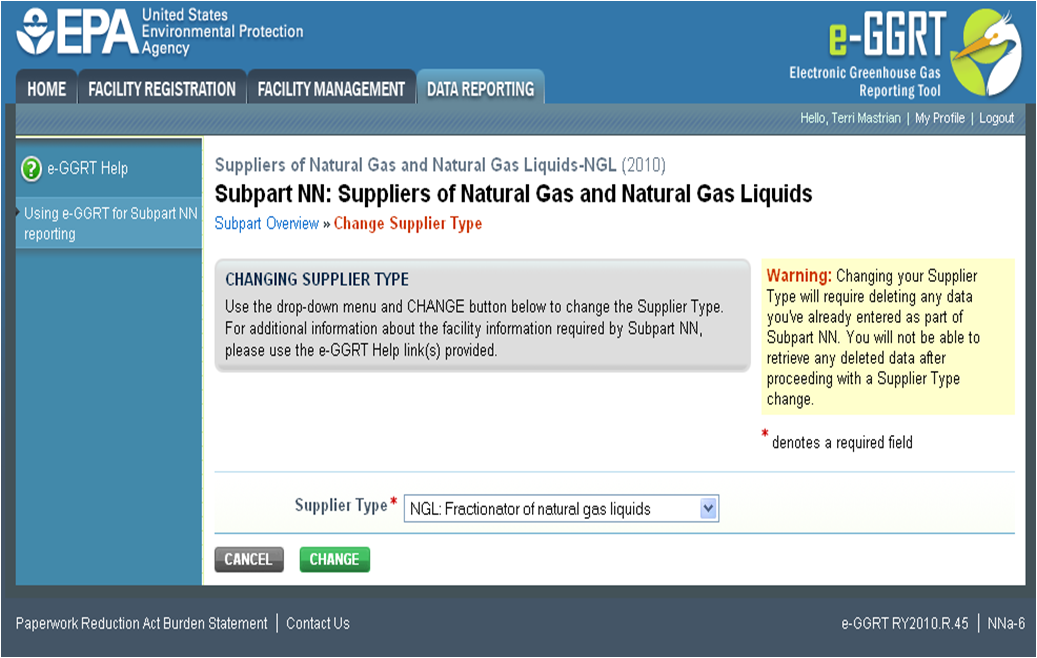
See Also
Screen Errors
Using e-GGRT to Prepare Your Subpart NN Report
Subpart NN Summary Information for this Supplier
Subpart NN Miscellaneous Information
Subpart NN LDC GHG Information
Subpart NN Fractionator GHG Information
Subpart Validation Report
